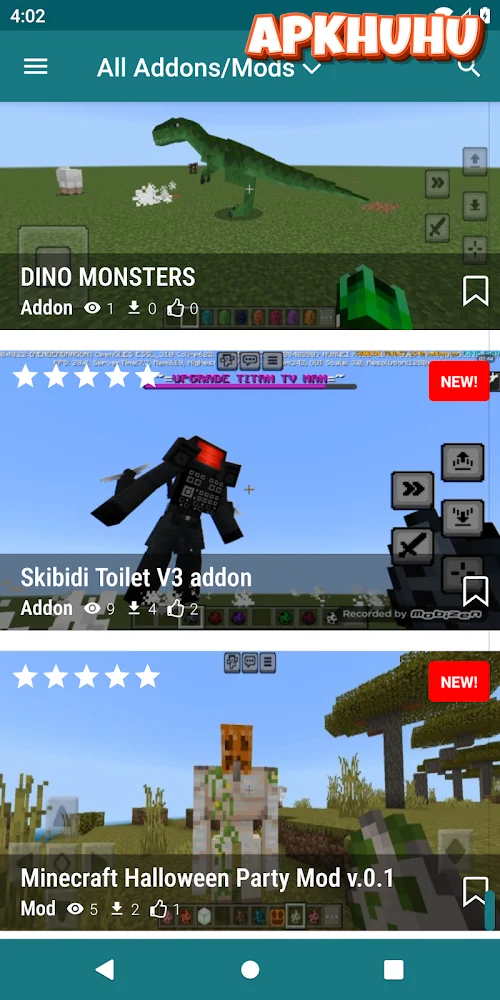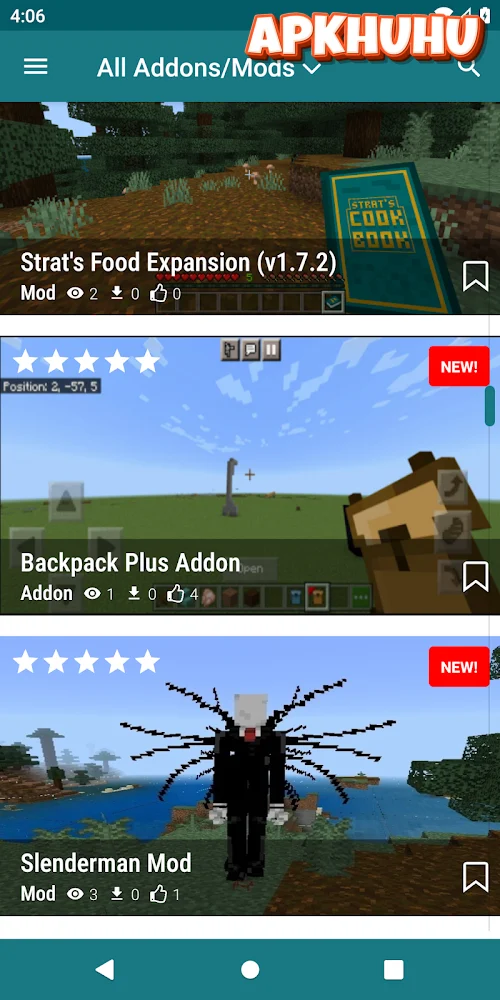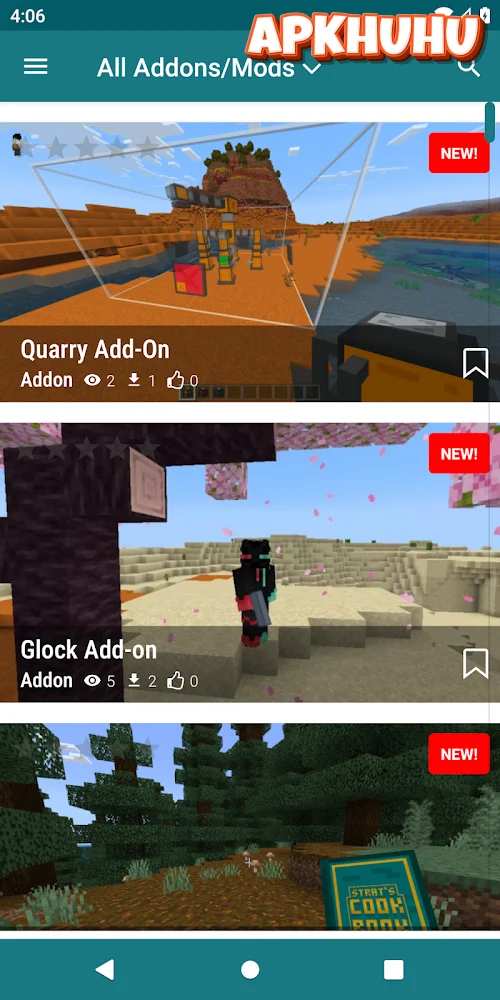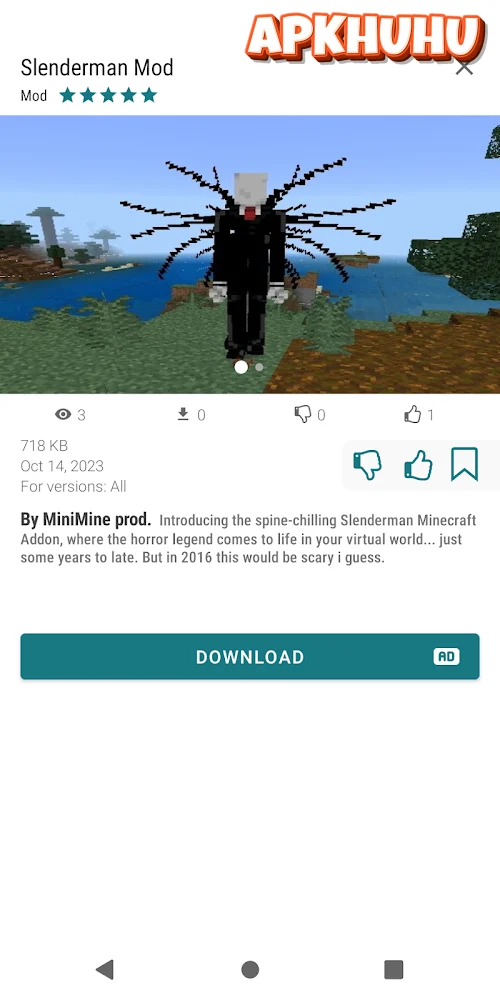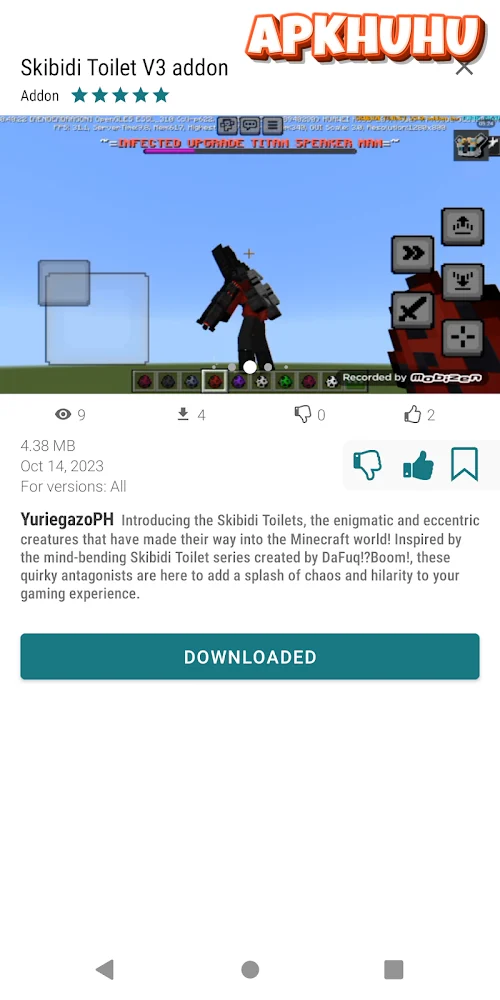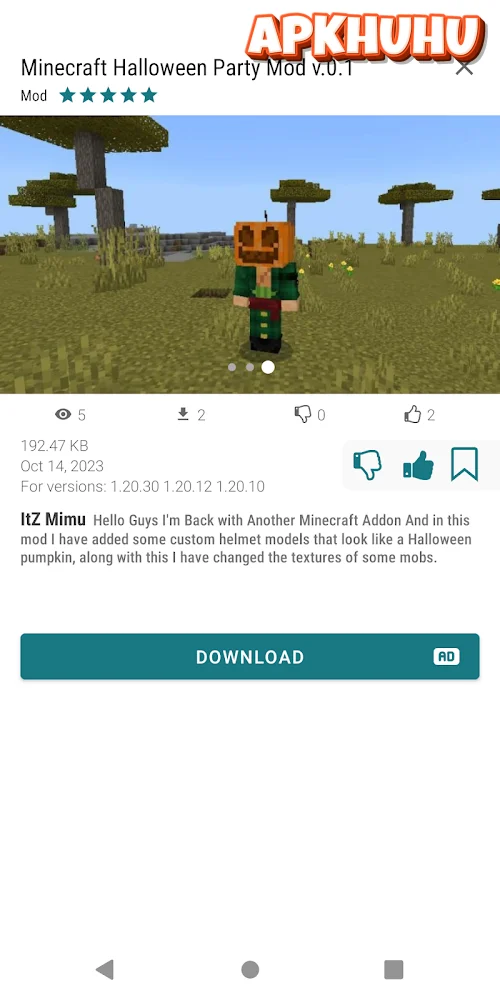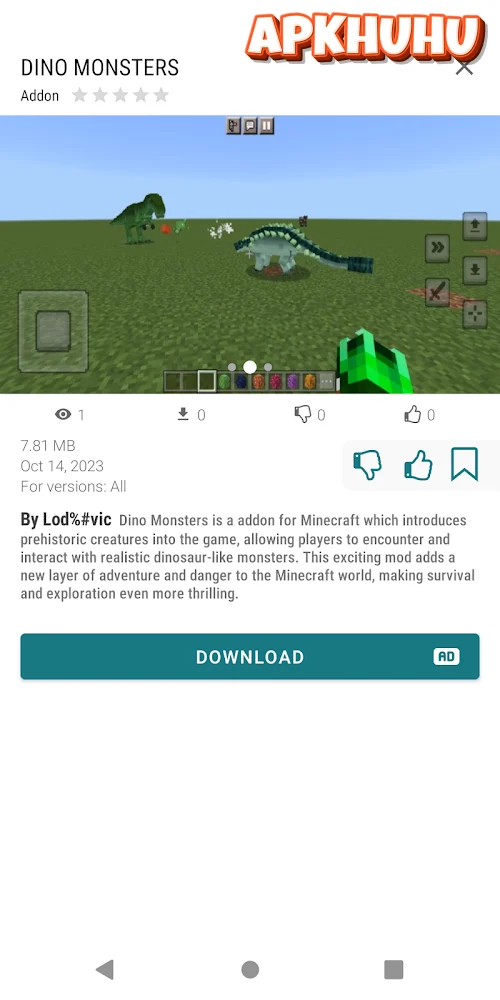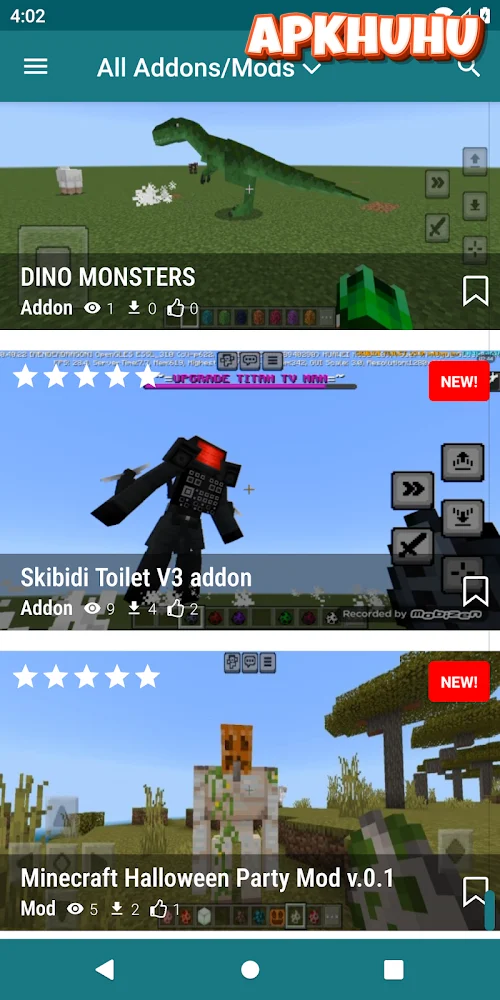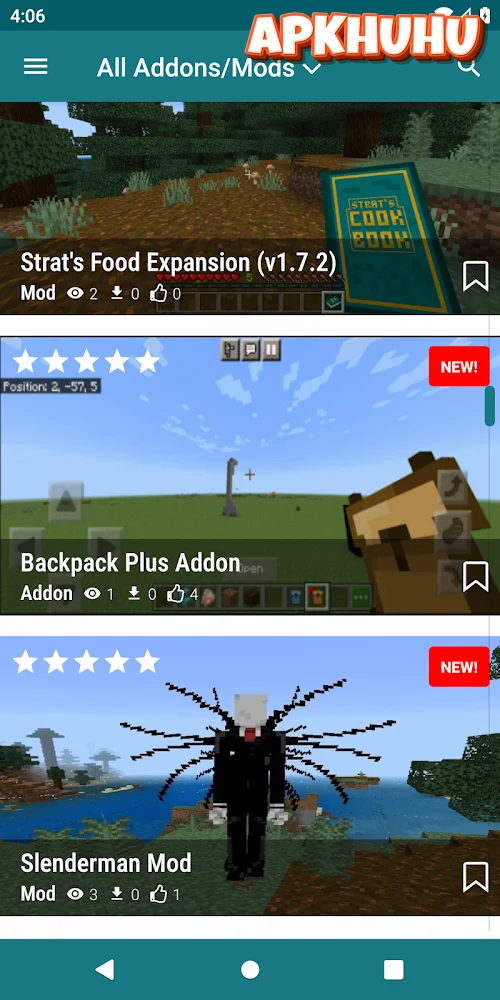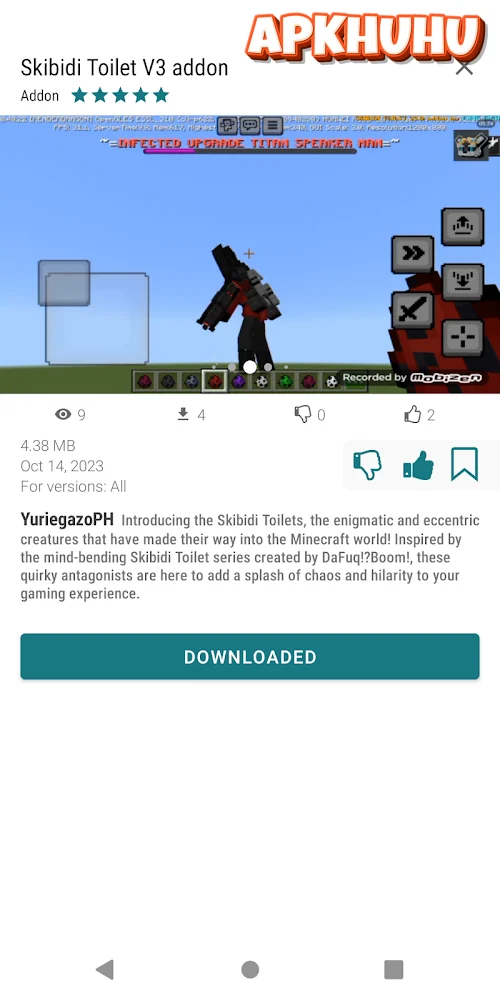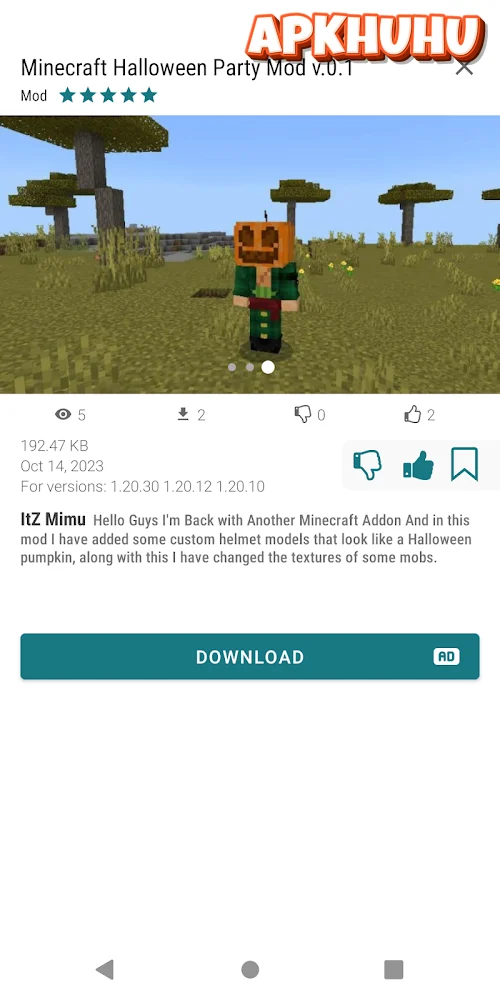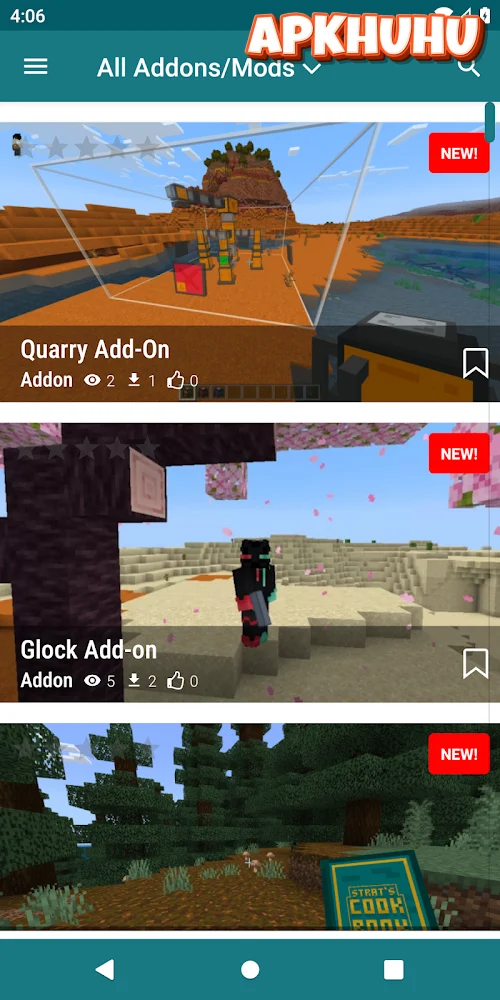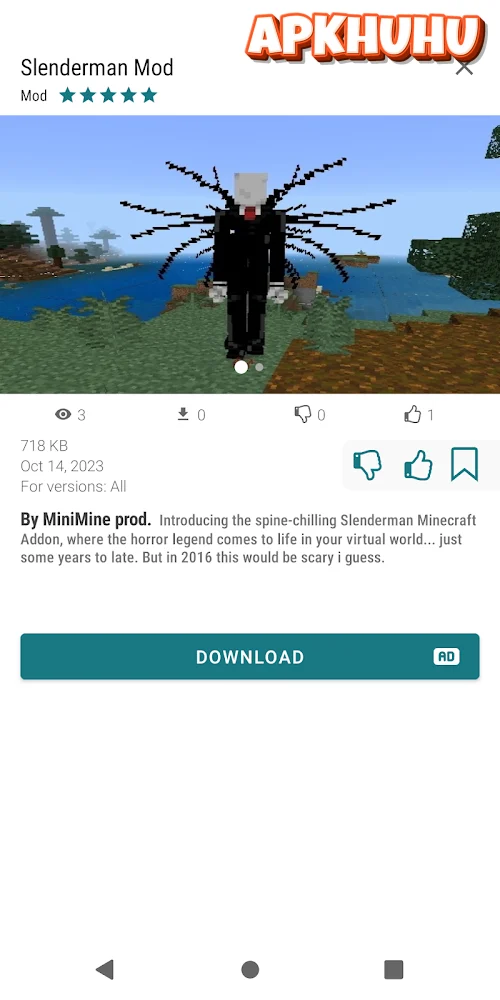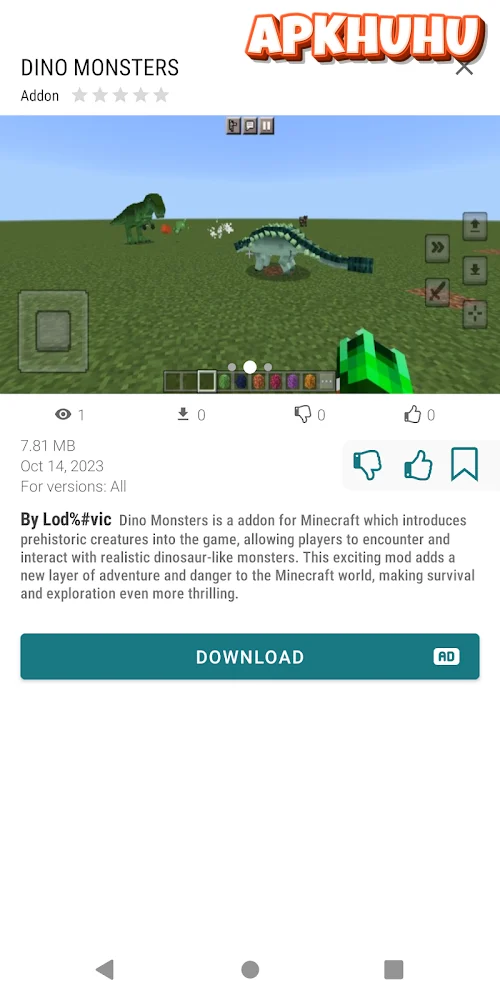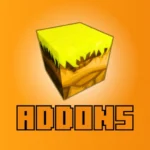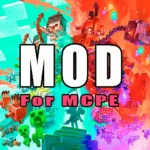Addons & Mods for Minecraft
Action- CategoryMinecraft Mods
- Publish Date27/10/2024
- Requires Android6.0 and up
- Offered byRhombics
What Are Addons and Mods?
Addons and mods are tools or extensions designed to enhance the Minecraft experience by altering or adding to the game.
Addons are typically designed for Minecraft Bedrock Edition, which is the version of the game available on mobile devices, consoles, and Windows 10. Addons allow players to make smaller changes, such as introducing new mobs, changing textures, or adding custom behaviors to existing game elements. They’re simpler to install and don’t require external tools like mod loaders.
Mods are primarily for Minecraft Java Edition, offering deeper customization and more complex changes. Mods can add entirely new mechanics, biomes, dimensions, or tools. They often require a modding platform, such as Forge or Fabric, to work seamlessly.
Both addons and mods empower players to expand the boundaries of Minecraft’s sandbox world.
Top Picks for Addons and Mods
If you’re looking for the best addons and mods to spice up your Minecraft gameplay, here are some must-try picks:
For Addons (Bedrock Edition):
- Dragon Mounts 2: Bring epic dragons into your world! With this addon, you can hatch, tame, and ride dragons for a magical adventure.
- True Survival Addon: Enhance your survival experience with realistic elements like thirst, temperature, and even new mobs to challenge your skills.
- Better Mob Animations: Add a fresh layer of realism to Minecraft by improving the animations of mobs, making them more lifelike and immersive.
- More Furniture: Decorate your Minecraft home with stylish furniture pieces, from couches to kitchenware, and create your dream house.
For Mods (Java Edition):
- Biomes O’ Plenty: This mod adds a plethora of new biomes, each with unique flora, fauna, and landscapes to explore.
- Tinkers’ Construct: Take your crafting to the next level with this mod that lets you design and customize tools and weapons.
- OptiFine: Optimize your game’s performance while adding advanced graphics options, shaders, and dynamic lighting.
- Pixelmon: Combine the best of Minecraft and Pokémon! This mod introduces Pokémon into the Minecraft universe, complete with battles and catching mechanics.
Tips for Using Addons and Mods Safely
Modding Minecraft can be fun, but it’s essential to stay safe while downloading and installing addons and mods. Here are some tips:
- Use Trusted Sources: Download addons and mods only from reputable websites like CurseForge, Planet Minecraft, or the official Minecraft Marketplace.
- Check Compatibility: Ensure the mod or addon is compatible with your version of Minecraft (Java or Bedrock) and matches the game’s update.
- Backup Your Worlds: Before installing mods or addons, back up your game worlds. This protects your progress in case the modification causes issues.
- Be Cautious with Permissions: Some mods may require additional software or permissions. Avoid mods that ask for unnecessary access to your system.
- Scan for Malware: Use antivirus software to scan all downloaded files to prevent malware from infecting your device.
Final Thoughts
Addons and mods open up a universe of possibilities for Minecraft players, allowing you to create unique experiences and enhance your gameplay. Whether you’re hatching dragons, crafting complex tools, or exploring new biomes, there’s something for everyone. However, always prioritize safety and use trusted sources when diving into the world of mods.
Minecraft’s beauty lies in its flexibility, and with addons and mods, the only limit is your imagination. So, why wait? Start customizing your game and discover the endless adventures waiting for you in Minecraft!
Similar Apps
-
 Master Mods For Minecraft – PEMinecraft Mods4.0
Master Mods For Minecraft – PEMinecraft Mods4.0 -
 Building Mods for MinecraftMinecraft Mods4.0
Building Mods for MinecraftMinecraft Mods4.0 -
 Realistic Shader Mod MinecraftMinecraft Mods4.0
Realistic Shader Mod MinecraftMinecraft Mods4.0 -
 Addons – Mods for Minecraft PEMinecraft Mods4.0
Addons – Mods for Minecraft PEMinecraft Mods4.0 -
 MOD-BOSS: Addons Minecraft PEMinecraft Mods4.0
MOD-BOSS: Addons Minecraft PEMinecraft Mods4.0 -
 Mods, maps skins for MinecraftMinecraft Mods4.0
Mods, maps skins for MinecraftMinecraft Mods4.0 -
 MCPE Addons for Minecraft ModsMinecraft Mods4.0
MCPE Addons for Minecraft ModsMinecraft Mods4.0 -
 Mods AddOns for Minecraft PEMinecraft Mods4.0
Mods AddOns for Minecraft PEMinecraft Mods4.0 -
 Furniture Decor Mod MinecraftMinecraft Mods4.0
Furniture Decor Mod MinecraftMinecraft Mods4.0 -
 Maps for Minecraft PEMinecraft Mods4.0
Maps for Minecraft PEMinecraft Mods4.0 -
 Mods Master for Minecraft PEMinecraft Mods4.0
Mods Master for Minecraft PEMinecraft Mods4.0 -
 Mods for MCPE 1.2Minecraft Mods4.0
Mods for MCPE 1.2Minecraft Mods4.0